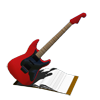This is the same data that you set up in the Exercise Editor, but automatically configured based on the parameters you set there. Most of this data is also available in the Session view:
New! Ditch the mouse
When you're busy focusing on performing an exercise, you don't want to be distracted reaching for the mouse and clicking everywhere. Sometimes, you don't even want to think much about what BPM you're playing - you just want to drill through as many increments as possible.
To help facilitate that, GuitarLog 1.1 adds new keyboard shortcuts to control. See Help->GuitarLog Help in the application for a full list - there are many!:
- toggling the "autoinc" (Auto increment BPM) column
- toggling the "autostart" (Auto start new take) column
- increment/decrement BPM
- increment/decrement the BPM auto-increment amount
- increment/decrement the target BPM
New! Intelligent Auto-Incrementing
Now you can configure an Exercises page for a more thorough explanation.
In recognition of the value of posterity
If there comes a day when you don't wish to record a take (a new exercise that you can't play completely yet), turn off the "autostart" column and you'll need to hit the record button to start recording. This way you can practice along to the exercise without actually committing a recording. In the long run you're better off logging as many recordings as possible for long-term analysis of your progress and "sticking points", but we all have to start somewhere!
I can't keep up!
If you reached a stumbling point and need to stop the raging increase of 6 BPM each take, just toggle off the "autoinc" column for the last recording and start a new take. Whenever you work out the kinks in your playing, turn it back on and march on!
The credit you deserve
You can rate take either by clicking in the "rating" column (Sessions view), "Rate this take:" (Take Inspector), or by hitting a numeric key (0-5) while a take is selected in the Session view.
If you haven't practiced an exercise for a while and don't want to waste time listening to mistakes, you should rate all of your takes. It only takes a simple keystroke to set a rating, but can provide you with so much information as you review your practice sessions. It can also be used from the Statistics view to quickly recall the fastest tempo you've achieved in a particular exercise.
How did I do that?
There is also a notes field which applies only to the current take. If you achieved a new landmark in your playing that you believe might be difficult to reproduce later, make a note of it. A month later when you can't believe you nailed that sweep arpeggio at 170BPM, it will help a lot to read the note about how you need to remember to arch your left-hand fingers more.